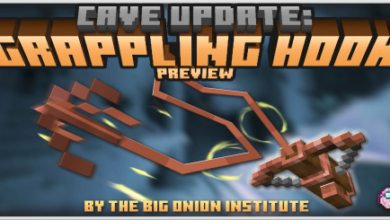Security Protection Blocks
Created By Realtern
⚠️Turn on experiments in map settings!
Ensure your experience in Minecraft Bedrock with protections using “blocks.” Safeguard your Realm, World, or Server by employing these blocks that prevent other players from griefing, along with special doors designed to deter theft of your belongings.
Coal Block: Protects an area of 11×11
Emerald Block: Protects an area of 21×21
Diamond Block: Protects an area of 31×31
You can customize the name of your protection using a label; simply right-click on the block.
There is no crafting option available. Only administrators can assign these protections, either from creative mode or by including them in the store. Feel free to choose the method you prefer to obtain them in your world or server.
LOCK DOORS AND TRAPDOORS
Protection Function: Protect your home from intruders. Only the owner can open these doors if the protection grants permissions. But there’s a catch: you must be inside your protected area to activate the permissions and open the door.
Use the “admin” tag as indicated in the tutorial so that you can visit other players’ bases in spectator or creative mode and have the ability to break blocks.
CONDITIONS
Vulnerabilities: Do not cover everything; harm to animals and the opening of normal doors or chests is still possible. Location Limitations: It is not possible to place protections in the Nether. Avoid overlapping them, as they will self-destruct if you try to claim the same territory.
The door system relies on the Player.json file, so it may conflict with other addons. However, you can choose to omit it, and only the metal doors will cease to function while the protection to prevent griefing will still work.





Download Security Protection Blocks for free