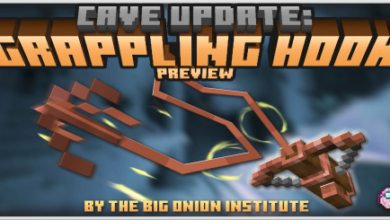Multiplayer Waypoint system
Created by sirob
*Enable these experiments: “Beta APIs”, “Holiday Creator Features”
Create a waypoint in your house to be able to teleport to it! This addon allows each player to have up to 999 waypoints! The number of players online is unlimited! Compatible with any addon!
A Waypoint is a point in the world to which you can always teleport from any distance. You can create a waypoint anywhere in the world, in any dimension. Not only you can have waypoints, all the players who are online in your world can have them too! And the number of such players is unlimited!
With this addon, every new player who joins the world will be given the item “Waypoint Menu”. When you use it, a UI window opens where you can create, teleport, delete, rename, and many more different actions with waypoints.
⭐ Fully compatible with any other addon
⭐ Very good performance (no lags even with 100 online players)
⭐ Supports unlimited number of players online
⭐ You can create waypoints on any coordinates (even 30,000,000)
⭐ Each player can have up to 999 waypoints in each dimension (Overworld, Nether, End)
⭐ Moderation system! The player-administrator has full access to player waypoints!
⭐ Countdowns when creating or teleporting to a waypoint during which you must be motionless. (For example this prevents cheating with waypoints during PvP battles)
⭐ Each player can customize his preferences (e.g. disable tick sound during countdown)
⭐ Fully customizable: countdown duration, how many waypoints a player can have, and many more settings!
⭐ You can manage each player’s waypoints: visit, delete, change coordinates, rename, and many more actions!
======={ How to use }=======
After entering the world with this addon, you will have a new item in your inventory: “Waypoint Menu”
Use it (Short tap on a block or long tap or right mouse button) to open the menu:
As we see we don’t have any waypoints yet, let’s create our first waypoint!
Note: You can create, teleport to and manage only those waypoints that are in your current dimension. For example, to create or teleport to a waypoint in Nether you need to be in Nether
The button also displays which dimension we are in (grass block = overworld) and how many waypoints we have (0/5)
As we see we are now in Overworld, so the waypoint will be created in Overworld
Click the “Create new waypoint” button
Then enter a name for your waypoint. Or you can leave the default name.
Finally, click “Submit” to create a waypoint in the dimension where you are.
And the countdown will start during which you have to be immovable.
A new waypoint will be created when the countdown is over! Open the menu again.
Now we see 2 new buttons: “Teleport to waypoint” and “Manage my waypoints”
Let’s teleport to our new waypoint! Press the “Teleport to waypoint” button





Download Multiplayer Waypoint system for free