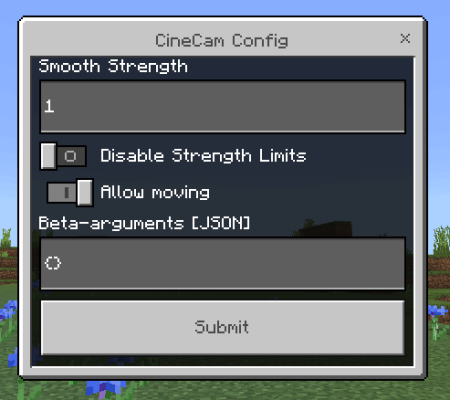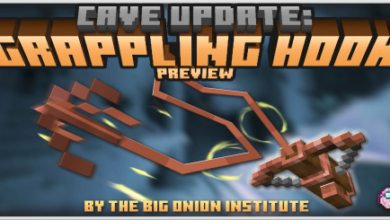CineCam
Created By NaKeR
⚠️Turn on experiments in map settings!
Java Edition’s exclusive cinematic camera in Bedrock Edition! Uses simple chat commands and UI to control the speed of camera, launch and stop the Cinematic Camera. Useful at recording footages an videos.
How to use?
To start using it, use command “>cinecam” or “>cinecam ui” in chat.
It will open the UI:
Smooth strength: Speed of camera: low value is faster and bigger value is slower, more cinematic.
Disable strength limit: By default strength has limits – from 0.25 to 5.00. This switch disables it.
Allow moving: by default you aren’t allowed to walk in cinematic mod (it’s a bit unstable). This switch makes you able to move. Enabled by default.
Click Submit to start cinematic camera! To stop it use chat command: >cinecam stop
Beta-arguments:
new functions
Beta-arguments is a JSON line, which includes unstable properties. Beta arguments are disabled by default.
To enable them you need to be a cinecam admin. To turn an admin use this command:
/tag *player name or “@s” if you want to turn admin* add cinecam_admin
Now you can use another command “>cineadmin”:
This command has only one argument for now: “enable_beta_args”
Using the command below you’ll enable beta-arguments in this world:
>cineadmin enable_beta_args true
There is only one beta property for now – zoom. Basic example of using zoom in beta-arguments field:
{ “zoom”: “10.0” } This JSON zooms the camera in for 10 blocks.